How to choose products?
To find the specific product you’re looking for, you can either search for it directly or navigate through the main menu and select a relevant category. Once you’ve located the item you’re interested in, click on it to view a detailed description of the product.
If you decide to make a purchase, simply choose the desired quantity (item 1) and click the “Add to Cart” button (item 2). This action places the product in a virtual cart, which stores all the products you’ve selected during your shopping experience. You can access your virtual cart by clicking on the “Cart” button (item 3), both during and after the completion of your purchase.
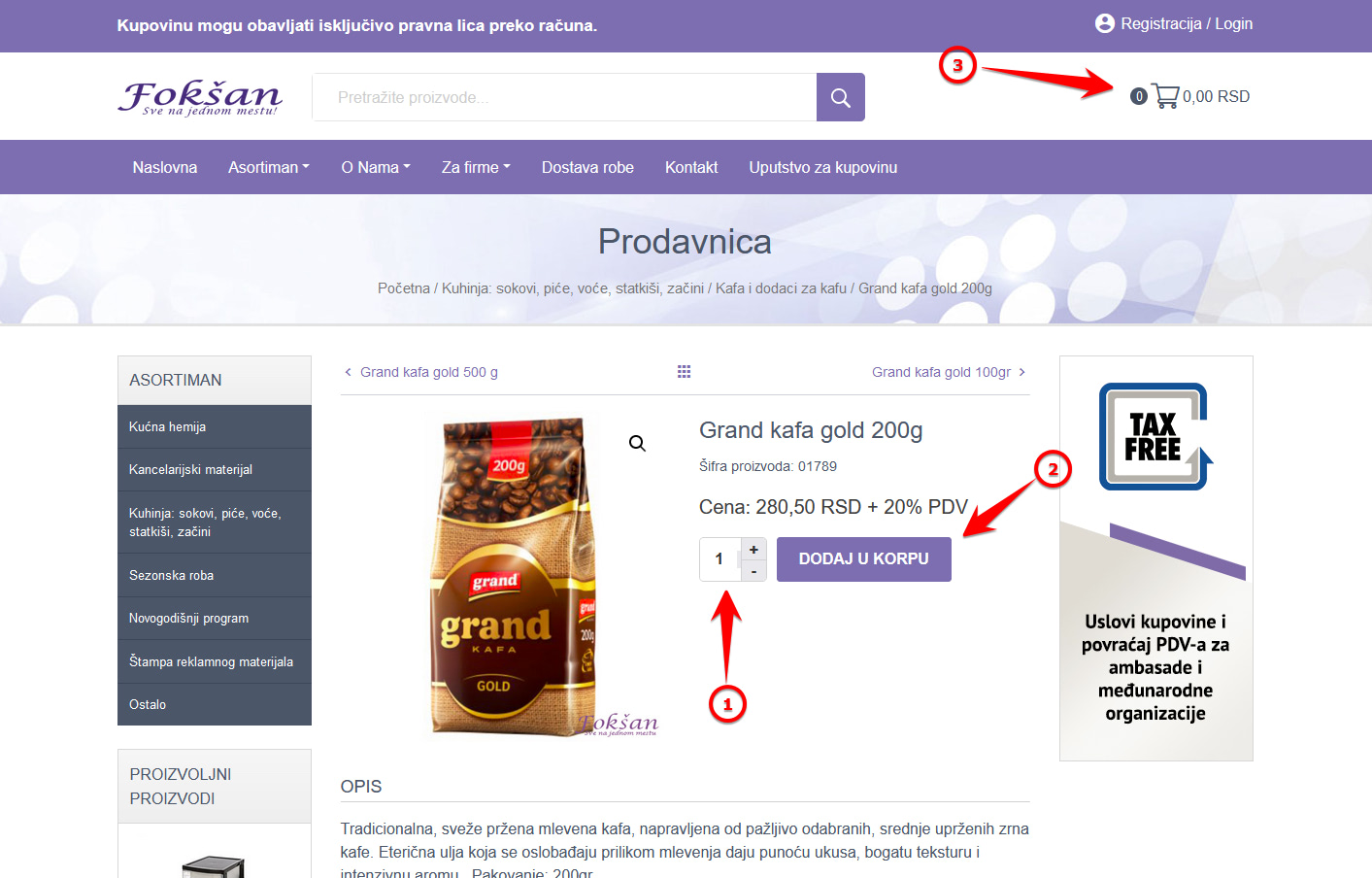
Cart Review
The cart stores all products you have selected along with their corresponding quantities, and provides an option to change the quantity or remove items (item 1). Additionally, the total cost of the cart is displayed (item 2), and by clicking the “Next” button (item 3), you may proceed.
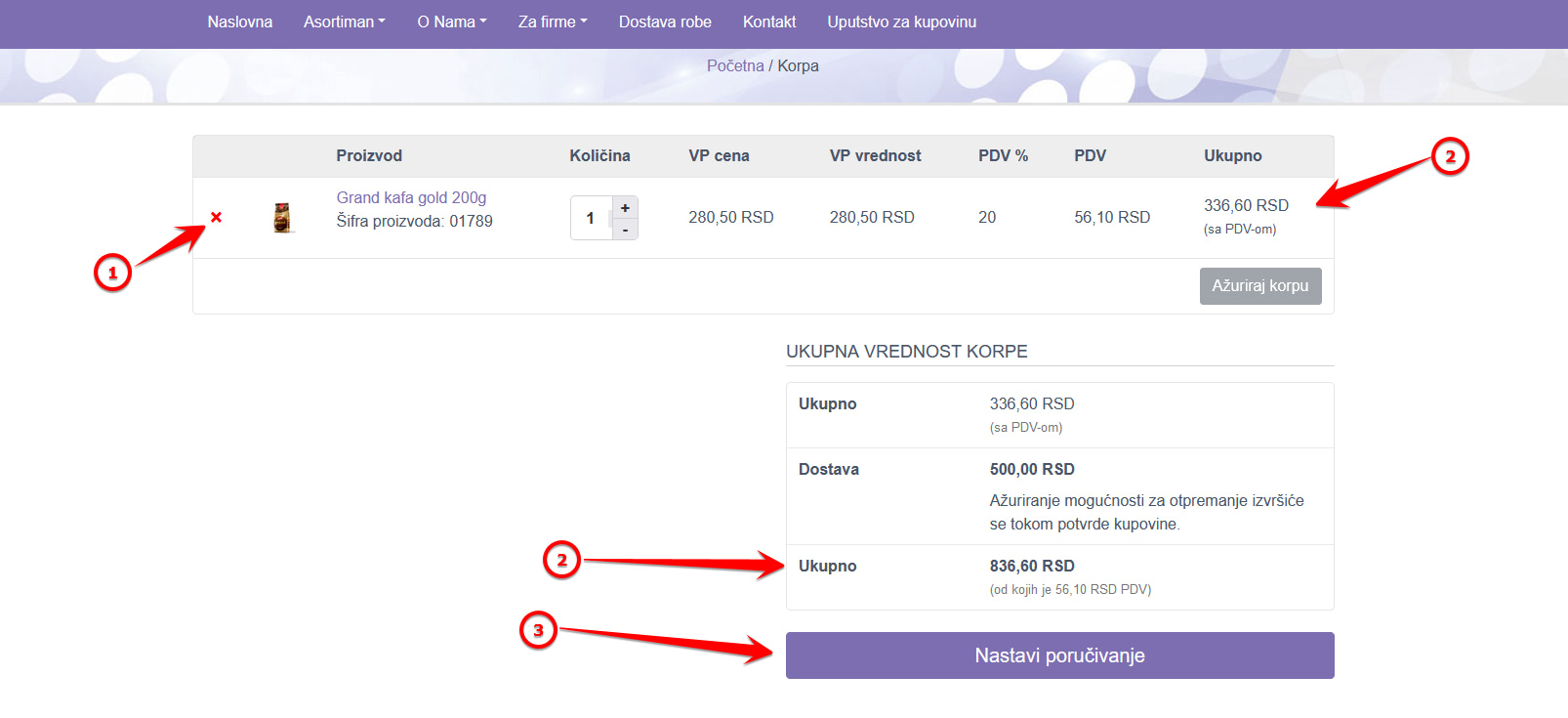
Upon deciding to purchase the products in your cart, you must first agree to the Purchase Terms by clicking the link and ticking the checkbox (1st mandatory item). Then, you can log in as an existing customer (item 2) or enter your billing information.
After clicking the “Order” button (item 3), your purchase is complete, and a confirmation will be sent to the email address you provided during registration.
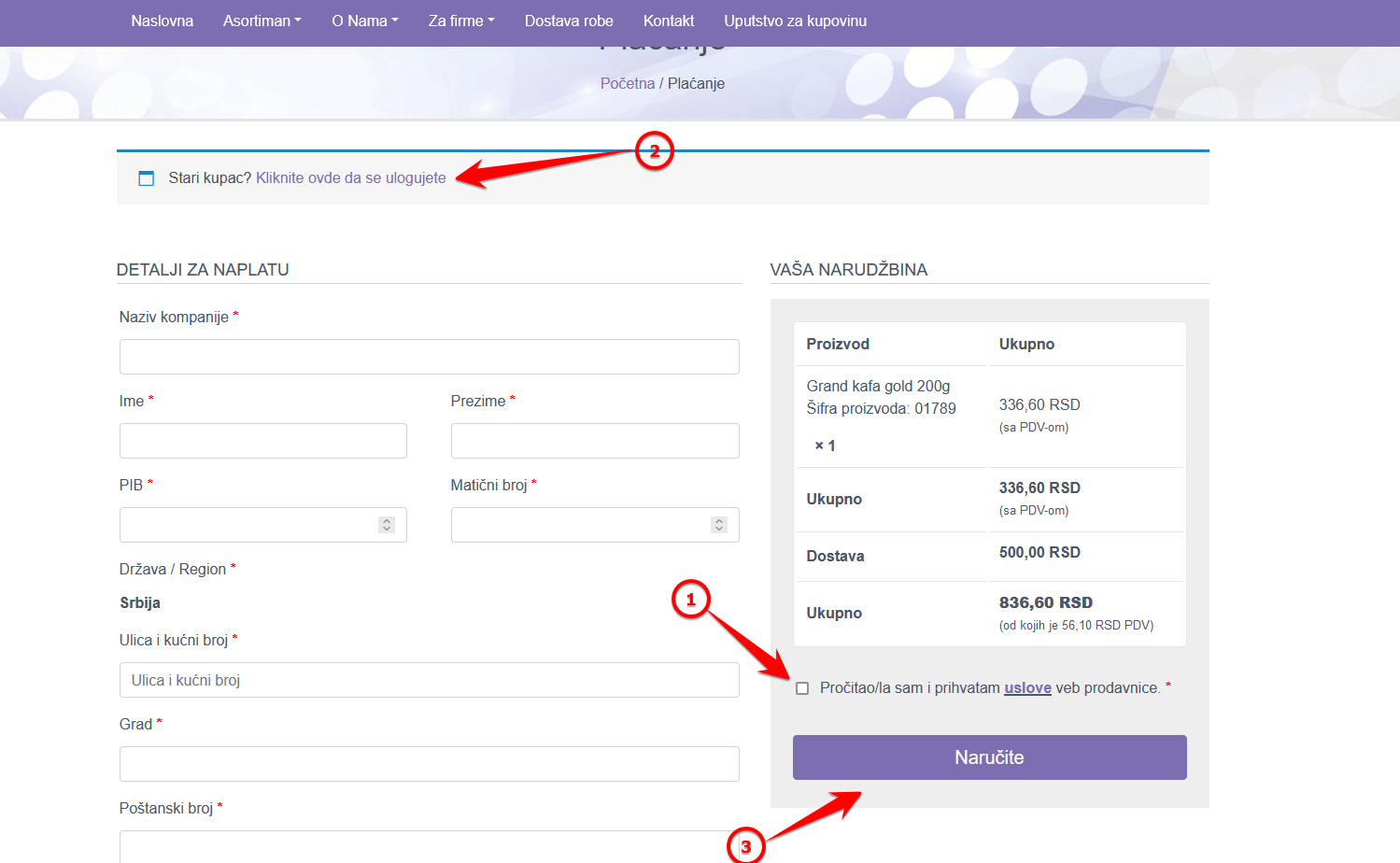
Login/Registration (if you have created an account)
- step – By clicking on Registration/Login – you enter the application/registration form
- step – Log in/Registration is done by entering your username and password in the marked fields and then pressing the Log in button. After logging in, you can review and change your information as well as view the details of your orders.
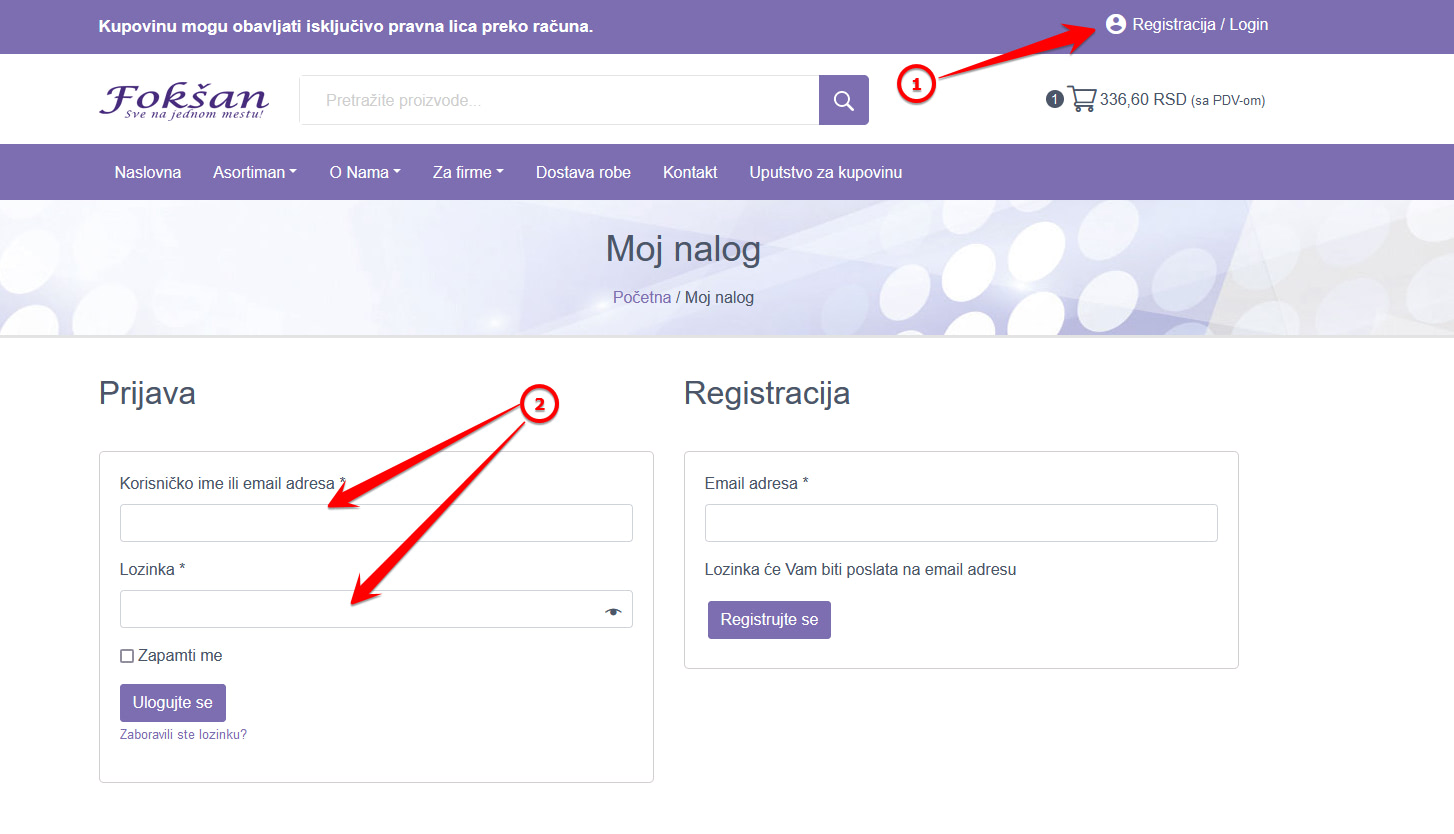
Our products are available for purchase 24/7.
Thank you for choosing to order from us.
“Fokšan” d.o.o.





